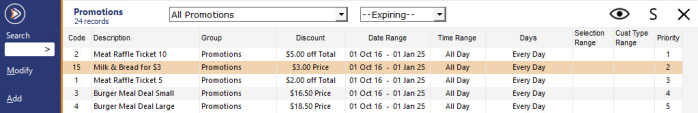
The ‘Copy’ button allows you to copy a promotion, where you can then change minimal details and save it as another promotion.
Highlight the Promotion you want to copy and press the ‘Copy’ button on the left-hand side of the Promotions window.
If the Yes/No Option Confirm when you Copy Promotions is enabled, a confirmation message will appear where you can confirm.
Idealpos will create a new promotion and open the promotion screen to edit the promotion details.
Once you have completed all the changes, exit and save.
The new promotion will be saved in the list as the new name you created in the lowest priority setting.